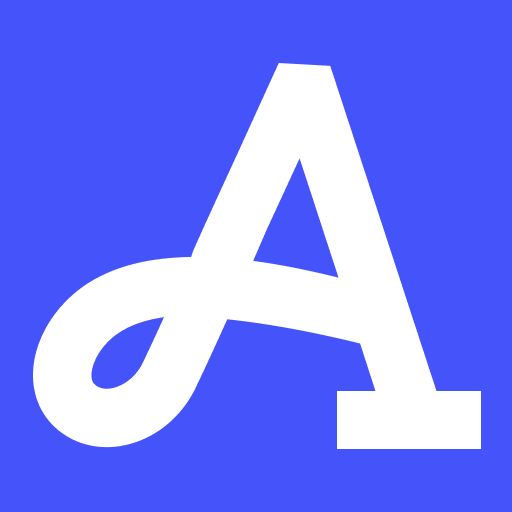Exam Tips
SAT Registration Dates 2024: Everything You Need to Know

Preparing for the SAT is like getting ready for a big game – it takes time and effort. Yet, while we’re deep into studying, it’s easy to forget simple things: what are the rules of the SAT, what do you need to bring, when is the SAT, or when are the SAT registration dates? And it’s no wonder!
When you are trying to prepare perfectly for math or writing and reading SAT, schedules seem unimportant. Still, effective preparation planning requires you to know all the important dates perfectly well. Thus, you can tackle the test and secure your place in a dream university. Read on!
SAT Dates and Deadlines
The first thing you need to know is that you can take the SAT on seven Saturdays each year. Yet, this schedule may not be suitable for all prospective U.S. students, especially applicants from other countries. So, the College Board addressed that issue.
For example, it’s okay if you can’t take the test on Saturdays due to your religious beliefs. You can take it on Sundays after the Saturday test. Important: make sure you choose the SAT as your main test option. If you change your mind suddenly, you might be late: SAT and ACT test dates are different, not to mention the ACT deadlines.
Now, here’s something special: for the first time ever, there will be a digital SAT. That means you’ll be using a computer or tablet instead of the usual paper and pencil. Exciting, right? Let’s take a look at the testing dates and registration deadlines:
If you have your own device for taking a test, you can rely on these dates. However, the procedure is a bit different if you need to borrow a device. Before we elaborate further, you should know that all deadlines expire at 11:59 p.m. ET, U.S. If you wonder about score release dates, just be patient. Once they are available, you and all the other students will get to know them.
The anticipated August-December SAT dates 2024 are the following:
- August 24, 2024
- October 5, 2024
- November 2, 2024
- December 7, 2024
Make sure to mark these dates on your calendar if you plan to take the SAT during this period. You should be well-prepared, and if you have any specific accommodation needs, make sure to address them in advance.
Device Landing: 30 Days Before the SAT Testing Day
If you don’t have a computer or tablet for the SAT and can’t borrow one from your school or family, it is not a problem. You still can pass the test. The College Board will help you. Here’s what you need to do:
- Register for the test. First, sign up for the SAT from your College Board account. Choose a suitable day and place.
- Request a device. After you register for the digital SAT, you can request a device on your My SAT page. Click on it, and you’ll find a short questionnaire with a request for an adult reference, like a teacher or counselor. If you don’t see this option, contact the College Board.
- Submit request early. This step is very important. Ask for a device at least 30 days before your test to allow enough time for shipping. This is the factor that impacts your SAT directly. If you don’t have a device and are late with the request, it may be distressing for your results.
- Get approval and arrive for the test. If your request is approved, the College Board will provide you with a device at the test center on the exam day. Arrive 30 minutes early to sign in and set up the device. Once you complete this procedure, you’ll get your admission ticket.
Since test centers have prohibited electronic device use on the SAT test date, you have to come either with one that is allowed or borrow it. In both cases, ensure you have it well in advance. Timeliness is key to a stress-free testing experience and optimal performance.
After all, you have been studying so much, and such a simple mistake may affect your confidence. Take advantage of the College Board’s support and secure your testing tool on time.
Which Device Is Acceptable for Your SAT?
Since you know the official registration dates, you can start preparing to arrive on time and equipped with everything you need. We’ve already discussed how the registration process alters if you need to borrow a device. But what if you have a device? Let’s check if it meets the requirements.
First of all, you have to download a Bluebook app. This is an official SAT testing application explicitly designed for this test. You can use Bluebook on:
- Windows laptop tablet
- Mac laptop
- iPad
- School-managed Chromebook
Remember that taking the SAT on mobile phones is not possible.
About five days before your test, make sure to set up the Bluebook app. Thus, you’ll check if your device is suitable for the test. During this setup, the app will:
- Check if your device is compatible.
- Download all the test materials.
Doing the setup early, you can fix any problems before the test day to feel more relaxed and confident. The app will check if your device meets the requirements, download the test, and generate your admission ticket. Once you get all of it, you can take the test.
ID Requirements for the SAT
Following ID requirements is as important as having a working device when you arrive at the testing center. Without ID, you may not enter the school on the test day! So, to avoid unnecessary troubles, make sure your ID meets these criteria:
- It should be a valid photo ID issued by the government or your current school.
- School IDs from the prior school year are valid until December 31 of the current calendar year (e.g., IDs from 2022 to 2023 are valid until December 31, 2023).
- It must be an original, physical document, not a copy or electronic version.
- Your full legal name on the ID must match exactly the one on your admission ticket, including the name order.
- The ID should contain a recent, recognizable photo that clearly matches your appearance on test day and the photo you provided during registration.
- The ID should be in good condition, with readable English text and a clear, visible photograph.
Testing Accommodations: Options for Students
If you require unique help when taking the digital SAT, you must get permission from the College Board. They consider the needs of all students, and if you have any special requests, don’t be shy about presenting them. But before we get to accommodations, here’s a comprehensive list of tools that every single student gets:
- Zoom
- Color contrast
- Calculator (Desmos, available)
- Math Reference sheet
- Annotator (highlighter and notepad)
- Mark for review
- Answer eliminator
- Question navigator (to quickly review and navigate to specific questions)
- Expand passage or item
Now, let’s look at the additional information on accommodations.
SAT Time Extensions
Yes, some students can get more time. If a person is approved for extra time on the digital test, they will get that additional time, including extra breaks. A student may be approved for extra time for all sections or the specific SAT subject tests.
Breaks and Extended Breaks
The SAT is quite inclusive. For example, if you’re approved for pausing your test, you can take breaks whenever you need. The pause button is located below the timer. Overall, if you need breaks or extended breaks, you can apply for the following testing accommodations:
- Extended breaks. Students can take the SAT breaks that are twice as long as regular breaks.
- Extra breaks. Students will have a test with additional breaks: an extra 5-minute break between Module 1 and Module 2 in each section.
- Extra and extended breaks. Students will have breaks twice as long as regular and additional breaks.
Reading and Writing Accommodations
Next, consider the following:
- Students who need a human reader or screen reader will have this feature on their software. They also get an extended test time (50% more time).
- Students whose accommodation doesn’t allow taking the digital test can ask for a paper test.
- For writer/scribe or dictation for digital tests, you’ll use the speech-to-text option.
- If you’re approved for pre-recorded audio, you’ll use the screen reader feature on your device or your own screen reader software. You’ll also have extended time for the test (50% more).
How to Register for Accommodations?
Once you want to register for accommodations, you’ll go through the following process:
- Visit the Accommodations website to find out if you qualify and how to ask for help. It might take about seven weeks to get “yes,” so don’t wait – start early.
- Sign up for the SAT and confirm you want to use the approved accommodations.
- Make sure you know well how your accommodations work on the digital SAT.
- Check if your special arrangements are indicated in your admission ticket.
SAT Fee Waivers & Fee Policy
Registration fees are a part of the process you will face. Yet, some college applications might be eligible for getting fee waivers. You may qualify for the SAT fee waiver if you’re in 11th or 12th grade in the U.S. or U.S. territories and have a low income. Even U.S. citizens living outside the country might be eligible but not know about it, so ensure you have checked all the criteria.
Here are the conditions that make you eligible:
- You’re part of or eligible for the federal National School Lunch Program (NSLP).
- Your family’s yearly income fits the guidelines set by the United States Department of Agriculture (USDA) Food and Nutrition Service.
- You’re in a federal, state, or local program that supports students from low-income families (like TRIO programs such as Upward Bound).
- Your family gets public assistance.
- You don’t have a stable home or live in federally subsidized public housing or foster care.
- You’re a ward of the state or an orphan.
International Fees
Let’s say you are an international student. The fee payment process is not complicated, but you must be aware of each step. An international student has to pay $60. Also, there is an additional $43 regional fee.
There are many additional payments, but you can avoid them if you do everything right from the beginning. For late registration, there’s a $30 fee. If you want to change registration for another test center or cancel it, both options will cost $25. If you cancel late, after the established deadline, but before Thursday 11:59 p.m. ET before the test day, there’s a $35 fee. It doesn’t matter if you take the test inside or outside the United States; the fees are the same.
SAT Test Fees for the U.S. Students
The basic registration fee for the U.S. students is $60. There are also additional fees for certain services:
- Change test center: $25. Note that to change the SAT test date, you must cancel and register for a new test.
- Cancel fee: $25. You can cancel your registration by the deadline. If you cancel with a fee waiver, your unused benefits will be returned to you.
- Late cancel fee: $35. Cancellation is possible after the change deadline but before Thursday 11:59 p.m. ET before the test day. If you cancel with a fee waiver, your unused benefits will be returned to you.
- Late registration: $30. You can register after the regular deadline but before the late registration deadline. This is also free with a fee waiver.
Make sure not to miss any application deadlines. Preparing for the test itself should be as important as knowing the fees you may face.
How to Pay the Fees?
Paying the fees within the deadlines is essential because it makes your application valid. You have a few options to pay for your SAT registration and other fees:
- Credit card. You can use American Express, Discover, Visa, MasterCard, Diners Club, or JCB.
- PayPal. If you prefer using PayPal, make sure to create an account before registering.
Conclusion
If you feel like your preparation may need a boost, consider hiring a tutor. Still, when dedicating yourself to studies, don’t forget technical information on the SAT. As you see, there are pretty many details to remember. So, find schools that match your interests and aspirations, and don’t miss any deadlines!