Use the left and right arrows to move through the lesson or click “Show Step by Step” below to see all the steps at once.
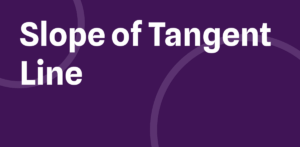
Use the left and right arrows to move through the lesson or click “Show Step by Step” below to see all the steps at once.
By typing in these shortcuts, you’ll get the indicated feature.
shift + 6: exponent
sqrt: square root
cbrt: cubed root
nthroot: “nth” root
table: creates a table to add points
pi: adds the pi value
frac: creates an empty fraction
< =: ≤
shift + \: absolute value symbol
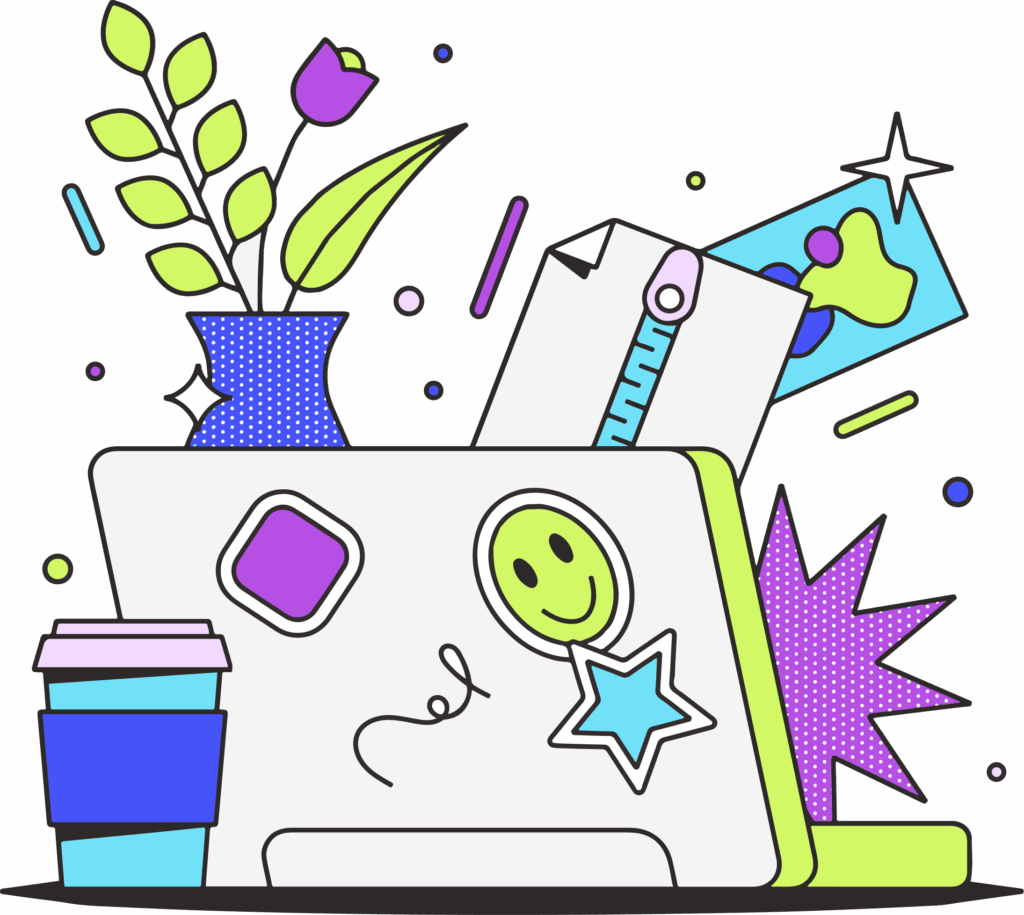
Want to track your progress in SAT math over time? Acely has a question bank of over 4,500 questions, where you can select the difficulty or a similar question to practice. In practice mode you can get live hints and explanations from an AI tutor, with Desmos tips and tricks as well!