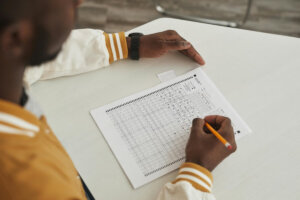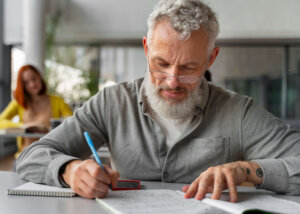A new year always brings changes, and this time, meet the new SAT. This is the year we’ll be switching over to the digital SAT test format and leaving the pen-and-paper SAT in the past where it belongs. Instead, you can now use your devices to log into Bluebook – a special platform for taking the test.
Exciting times are ahead, right? Still, like with all periods of change, some people might have a harder time adjusting than others. However, the new DSAT also comes with some cool features that will make life easier for students.
One of the new cool things to look forward to is the SAT tools. All of them are designed to help you get a good experience during the test, and when used well, they can be leveraged to improve your test scores.
DSAT vs. SAT: Main Differences
Source: @OfficialSAT on X
As already mentioned, starting in springtime this year, all students will be required to take the tests online. So, if you’re planning to take your test, you might be curious about the differences to expect between the DSAT vs. SAT. Well, to satisfy your curiosity, here are some details:
- Sections. The traditional SAT has five sections, namely Math, Reading, Writing, Language, and a Writing test which is optional. In contrast, the DSAT will have only two sections broken down into two modules: Reading and Writing, plus Math.
- Questions. In DSAT, the questions will be shorter, and their number will be fewer than usual. So, what used to take 3 hours or more will now take only a little over two hours to complete.
- Adaptive format. The new DSAT has a new adaptive format that adjusts the difficulty level based on your performance in the previous module.
- Helpful tools. The DSAT will also have several essential SAT tools, like a notepad, timer, reference popout, and more. Students who study with private tutors can also ask them for help or guidance on how to make the most of these tools before the test day.
- Quicker results. Unlike in the good old days, you’ll be able to get your results within days instead of weeks.
What Are the SAT Tools I Need for the Digital SAT?
Are you one of those people who like to be prepared for anything and everything? The SAT test can heighten your anxiety and make you stressed out over what you think you need. The truth is that you’ll probably not need much, except for the following:
#1 Countdown Clock
Time management is kind of a big deal for all test takers. So, being able to track how much time you have spent on each section and how much is left for the test is essential. With the countdown clock, you can tell how much to allocate per question and know when to speed up to ensure that you leave no questions unanswered.
#2 Mark for Review
This is one of the essential SAT tools; it lets you flag or bookmark questions you would like to come back to later. Like the countdown timer, this feature allows you to manage your time more effectively. How? If you are not sure of the answer to a question, you can always skip it and not waste too much time on it.
#3 Built-in Graphing Calculator
Calculators are really important during the SATs, as you already know. Luckily, all the exam takers will have access to the handy in-app SAT calculators. It will work exactly like the physical ones. So, no more worrying about the calculators permitted or breaking any of the calculator rules.
Wondering if you can bring an extra calculator with you? The answer is yes, as long as you stick to the approved calculator list (more on this later). Note that while the SAT calculator policy does permit four function calculators for the math test, you should probably stick to a scientific or graphing calculator like the TI 84 plus, TI NSPIRE CM C, the TI NSPIRE CAS TI, etc., as this gives you more features.
#4 A Reference Sheet
You will also have access to a really handy tool for checking common math formulas as you tackle math problems. Still, it’s a good idea to actually memorize and understand what the formulas mean and how they work if you hope to make the most of the reference sheet during the test. You can even make your own DIY SAT prep flashcards to learn the information faster and more efficiently.
SAT studying with cutting-edge tech
Prep for the PSAT, SAT, or ACT with Acely, our AI powered test prep tool. Get a personalized study plan, question hints, explanations and performance data to help you reach your test goals.
FAQ: SAT Tools for Practice Test Takers
Do You Get Scratch Paper on the SAT?
So many students who ask the question, “Do you get scratch paper on the SAT?” worry that they may have to solve complex SAT math problems. If you are one of them, you would be happy to know that the answer is yes. On the test day, your test center will provide ample scratch paper. Feel free to use it to jot down something important, leave yourself little notes, or do quick math work.
What Is the Fastest Way to Learn How to Use the Graphing Calculators?
Are you still struggling with using most graphing calculators, then your practice tests sessions are probably the best time to get the hang of it. You can’t afford to wait until the SAT test day, as that might add to your anxiety. The good news is there are lots of online resources (YouTube videos, blog posts, social media posts, and calculator official websites) designed to help you get the hang of them.
Remember, you want to simulate the SAT math test as closely as possible, and that includes using the SAT approved calculators during your study. Make sure you use only credible test questions and a timer and resist the urge to use mobile phones to look up some of the answers. Want to take things up a notch? Act like you have other test takers with you, and you are trying to finish first (but don’t do this unless you are confident that your answers are correct).
Can You Use Scientific Calculators Like the Ti Nspire CX II for the SAT?
Another common question from students is, “Are scientific calculators like the Ti Nspire CX II allowed for the SAT”? Well, according to the College Board’s digital SAT calculator policy, the answer is yes, and you are allowed to bring your own to the test, but you can only use it for the Math section. Also, you can’t share your calculator with anyone else. Ok, now that you know that calculators are permitted, which type is allowed on the SAT?
The list of approved calculators includes graphing calculators, scientific calculators, and basically most battery-operated portable calculators without cords. Besides, since the test takes only one day, you don’t need to get a brand new calculator or pull out that very expensive power calculator that has all kinds of special features; you know, the one with the really long power cord that can probably help you with all kinds of astrophysics math problems. In the end, it isn’t about the best calculator but about your preparation.
What Are the Rules for the Calculator Use?
Even though extra calculators are allowed on the SAT test day, you should adhere to the following rules:
- Only use the accepted calculators (you have tons of options like the graphic calculator, whether the Texas Instruments calculators or Casio calculators). You can use the same calculator during your preparation to get used to it.
- When getting ready, test both a scientific calculator and a four function calculator. This way, you will know what works best for you.
- Also, don’t try to use your calculator to get any of the questions out of the test room.
- Be sure not to have any calculator programs saved inside it, as this can get you into trouble.
- Don’t share your own calculator with the other SAT test takers.
What Are the Non-Essentials That I Can Take to the SAT Test?
Ok, so now that you know the calculator rules, let’s see what else you can take to the test besides pens and pencils. Turns out that you are allowed a few creature comforts that help to ease your test anxiety. On a more serious note, there are quite a few things you can take along, like:
- A backup fully charged testing device
- A watch (but ensure the alarm is set to silent)
- Drinks and snacks to take when you are on a break, or you get a bit peckish before the test begins
- A bag or something similar to put all your stuff in
- Maybe a charging cable, just in case
What Are the Items I Am Not Allowed to Bring to the Test Center on the Test Day?
While you do have some freedom to bring quite a number of things with you to the test center, do keep in mind that there are some items that are just not allowed. Some of these include:
- Your mobile phones, tablets, laptops, and similar gadgets and pen input devices
- Textbooks
- Cameras
- Scientific or graphing calculators that are not listed on the SAT calculator section policy page (like those fancy ones with a computer style display, etc.).
- Your own personal scratch paper (the testing center will provide these for you)
- Colored pencils, highlighters, glitter pens, etc.
- Cutting devices like scissors, etc.
- Smartwatches
- Paper tape
- Most wearable gadgets (AI glasses, fitness trackers, etc.)
- Firearms or any kind of weapons are prohibited on the testing site
- Things that require electrical outlets.
The test coordinator is allowed to dismiss you from the premises if you have any of these items with you. Note that according to the College Board website, you can bring your phone to the testing center, but you must store it away from the desks after check-in.
Conclusion
Preparing for the SAT test can cause a lot of stress and anxiety for anyone. Thankfully, there are many SAT tools you can use during the test that help sharpen your focus, manage your time better, and improve your performance. Remember to study hard, which means consistently and effectively. Get some tutoring if you need to, and you’ll be able to ace the tests.